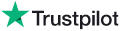Knowledge Base Article
Topic: FAQ - Ringtone Questions
KB Article ID: KB2364
Ringtone Download Instructions for Web-Enabled Phones
To download your ringtone from the AudioSparx.Net mobile site to a Web-enabled phone, it is essentially a three-step process:
- Surf on your phone to AudioSparx.Net
- Login with AudioSparx username and password
- Download and save the ringtone on your phone
For complete instructions and step-by-step details, follow the instructions below.
Surf to AudioSparx.Net - On your mobile phone, surf to AUDIOSPARX.NET (make sure you sure to .NET, not .COM). If you're not sure how to do this, please refer to the user's manual for your phone or contact your mobile service provider for technical assistance.
Login - Select the "Login" option, or the "MobiliZone Login" option and enter your AudioSparx username and password, then click the OK button on your phone (i.e. the physical OK button, not an on-screen button) to proceed to the MobiliZone. If login is not successful, click here for troubleshooting assistance.
Select Your Ringtone - Once in the MobiliZone, choose your ringtone from the list of ringtones you see in the MobiliZone.
Choose Desired File Format - On the "Choose File Format" screen, select the desired file type for your ringtone (MP3, WAV, etc). If you're not sure which file type to select, you can research your phone's audio capabilities at either of the following sites below. Click on the links below and enter your phone's model number and review the audio capabilities that your phone has. Please note that AudioSparx does not sell MIDI file ringtones.
Retrieve Or Configure Parameters - On the next screen, you can either immediately retrieve your ringtone, or configure additional optional settings for your ringtone. The default settings usually work best, but to give you maximum control on how your ringtone sounds and plays on your phone, we provide the following additional configuration options:
- Length of track (in seconds). Zero = full track
- Start offset (in seconds). This lets you have a ringtone start, say, 20 seconds into a song, if you don't want to hear the beginning of a song but just want it to play starting at 20 seconds into the song. Zero = play ringtone from beginning of track.
- Fidelity - The higher the fidelity, the larger the ringtone file size becomes. Some phones have a very limited memory capacity and can not play high-fidelity tracks, but usually a setting of High or Medium will work for most phones and will sound fine.
Either click the Retrieve Ringtone link to retrieve the ringtone, or adjust the optional settings and then click OK (or Continue). The ringtone will be retrieved and formatted with either the default settings or the settings you selected in the previous steps.
Download Now - Select the "Download Ringtone" option and the formatted ringtone will download to your phone.
Store Ringtone on Your Phone - Some phones automatically store downloaded ringtones in main memory. If your phone asks you to store the file, save it with the default filename in a location that you know where it is located. After the ringtone is downloaded, configure your phone's ringer to point to the file either in main memory or in the location where you saved the file.
If you have trouble with this procedure, feel free to contact our support group, or alternately follow the instructions to download the ringtone to your PC and then transfer it from your PC to your phone (click here for instructions).
For additional troubleshooting, click here.
---