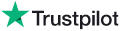Knowledge Base Article
Topic: FAQ - Ringtone Questions
KB Article ID: KB1766
Ringtone Download Instructions for Verizon and Alltel Clients
Verizon and Alltel do not permit the direct download of ringtones to phones on their mobile network from external ringtone providers such as AudioSparx. If you use Verizon or Alltel as your mobile phone service provider, follow these instructions here.
You will first download the ringtone to your PC, and then email the ringtone to your phone. Do the following:
1. Surf from your PC with a web browser to AUDIOSPARX.NET.
2. Select the Mobilizone Login option (or the Free Ringtones option if you are trying to download our free ringtones or test your phone for compatibility). If you select the login option, proceed to enter your AudioSparx username and password and login to the Mobilizone. If you experience any problems logging in, click here for assistance.
3. Once in the Mobilizone, choose the ringtone you wish to download from the list of ringtones you see there.
4. On the Choose File Format screen, select the desired file type for your ringtone (MP3, WAV, etc). If you're not sure which file type to select, refer to your phone's users manual, or you can research your phone's audio capabilities at either of the following sites below. Click on the links below and enter your phone's model number and review the audio capabilities that your phone has. Please note that AudioSparx does not sell MIDI file ringtones.
5. On the next screen, you can either immediately retrieve your ringtone, or configure additional optional settings for your ringtone. The default settings usually work best, but to give you maximum control on how your ringtone sounds and plays on your phone, we provide the following additional configuration options:
- Length of track, in seconds (0 = full track). Entering a number (X) here will make your ringtone track only play for X number of seconds, anything after X seconds will be discarded.
- Start offset, in seconds (0 = start from beginning). If you were to enter, say, 20 here, this makes your ringtone start 20 seconds into the track. This is handy if you don't want to hear the beginning of a song but just want it to play starting at 20 seconds into the song. A setting of zero (0) makes the ringtone play from the beginning of track.
- Fidelity - The higher the fidelity, the larger the ringtone file size becomes. Some phones have a limited memory capacity and choosing a lower fidelity here will make your ringtone's file size smaller.
6. So, now either click Retrieve Ringtone to retrieve the ringtone, or adjust the optional settings and then click Continue. The ringtone will be retrieved and formatted with either the default settings or the settings you selected in the previous step.
7. Next right+click on the Download Ringtone link and select "Save Target As..." (IE browser) or "Save Link as" (Firefox) and save the file to a folder whose location you know on your PC's hard drive. If you're using a different browser than IE or Firefox contact info@audiosparx.com and let us know which browser you're using and we'll provide instructions on how to download the file to your hard drive.
Verizon Clients
Now email your ringtone to your phone using Verizon's PixPlace service:
- If you're not yet a member of Verizon's PixPlace service, surf to http://www.vzwpix.com/ and register your phone number there. It's free to register, and doing this will let you email files to your phone from your PC.
- Please note that Verizon limits the file size of what you can send through PixPlace to 200KB or smaller. If your ringtone's file size is larger than that, try downloading the ringtone again from AudioSparx.net but during the download process, do any of the following:
A. Set the length of the track to be shorter.
B. Set the start offset to be higher, or
C. Set the fidelity to be lower
Doing any of these things will result in a smaller file size. If the file size is still larger than 200KB, you can try editing the file manually to make the file size smaller. If you do not have any audio file editing software, you can download a decent editing program from www.audiosparx.com/software. Download CoolEdit 2000, install it and run it, and open your ringtone file, make changes to it and save it again.
- Next email your ringtone from your PC to your phonenumber@vzwpix.com as an attachment, with no text in the subject or body. For instance, if your phone number is 954-555-1234, send an email message to 9545551234@vzwpix.com, with your ringtone file included with the email message as an attachment, with nothing in the subject or body of the email message.
- The ringtone will show up on your phone, save the file as a ringtone and you're done.
ALLTEL CLIENTS
Email the ringtone to your cell phone as an email attachment. You will email it to one of the following addresses, replacing the "10digitmobilenumber" with your cell phone number:
Alltel clients: 10digitmobilenumber@alltelmessage.com
Alltel PCS clients: 10digitmobilenumber@message.alltel.com
When the email message arrives on your phone, save the attachment as a ringtone and you're done.
ALTERNATE DELIVERY TO PHONE
Alternately, a program called Bitpim may come in very handy to transfer the ringtone to your phone. BitPim allows you to view and manipulate ringtone files on many CDMA phones from LG, Samsung, Sanyo and other manufacturers. You can download Bitpim from here:
http://www.bitpim.org/
You run Bitpim on your computer and connect to your phone, synch your PC to your phone, put the new ringtone(s) in the appropriate directory, then re-synch your phone to your PC and presto, they now are on your phone. It works really well in most situations when trying to manage content on your phone from your PC.