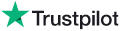|
Knowledge Base Article: KB3703 |
|||
| Topic: RadioSparx - General Issues and Questions | |||
Title: Monitoring System Overview - Service Monitoring with Email Alerts |
|||
| Last Reviewed: Feb 06, 2015 | |||
| Keywords: service monitoring, problem reports, down systems, down player, no playback, playback problems, service notifications, down notifications, problem alerts, service alerts, monitoring system | |||
|
|
|||
|
Monitoring System Overview The Monitoring option for RadioSparx allows you to monitor the current status of all the players under your account and optionally receive email notifications when a player goes down. Monitoring System With Email Alerting RadioSparx provides automatic monitoring of your players when you have an active commercial subscription in effect. Every five minutes (or at other configurable interval as you may prefer), the monitoring system will automatically inspect the status of all of your players and if any of them are detected to have a status of "Playing" (i.e. should be playing) but the player has not reported to the server properly for several minutes to confirm that it is in fact playing, this is interpreted by the monitoring system as a "down" player. The player might actually be playing but there may be an Internet disruption somewhere between the player our our server system so the player cannot properly contact the server to confirm that it is playing. Or the browser may have crashed somehow, or the audio player itself may have crashed within the browser. Any of these scenarios result in the monitoring system interpreting this as a "down" player, and depending on how you have configured the monitoring notifications options for the player, an alert email notification will be dispatched. Email Notifications for Down Players For each player that you wish to receive email notifications when it is down, go into the Player Settings screen for that account, scroll down to the Service Monitoring Settings part of the screen, and configure the settings as follows: Who On This Account Should Be Notified About Service Problems? - Choose one of the following options: - Nobody - This is the default setting, indicating that no notification will be emailed when a player is down. - Primary Email Address - Monitoring alert emails will be sent just to the primary email address configured for the account. - Secondary Email Address - Monitoring alert emails will be sent to the secondary email address configured for the account (as explained below). - Primary and Secondary Email Address - Monitoring alert emails will be sent to both the primary and secondary email address. Secondary Email Address - In this field you can enter one or more additional email addresses that will be notified about any down players. Should Parent Account Be Notified About Service Problems? - Set this to Yes or No, depending on whether you wish for the parent account (i.e. the primary "parent" administrative account for the current player's User account) to be notified about any player-down scenarios. ---
|
|
||||||
|
|
||||||
|
|
||||||
|
||||||
|
|
||||||