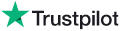|
Knowledge Base Article: KB3823 |
|||
| Topic: RadioSparx - Website Player, R-Box Pearl, RS-PLAY, and Playback Issues | |||
Title: Why would I want to use the R-Box Pearl instead of just playing the music directly on the RadioSparx website? |
|||
| Last Reviewed: Jul 27, 2016 | |||
| Keywords: | |||
|
|
|||
|
Q. Why would I want to use the R-Box Pearl instead of just playing the music directly on the RadioSparx website? Why should I need to use any extra software? A. It is definitely true that the music provided by RadioSparx can be played entirely via the website right on the homepage of the RadioSparx website. However, using a web browser as a commercial-grade playback platform can sometimes present issues and problems. This article discusses the issues involved and will hopefully allow you to make an informed decision about which playback method is the best solution for your specific needs. Web Browser Vulnerabilities Web browsers are relatively complex software with many different layers and components, and we have discovered over time and from firsthand experience that they can at times be unstable. Even for the best browsers, when run non-stop as music player software for days and weeks on end, will sometimes freeze or crash and have to be restarted. Hence, they are not ideal for providing bullet-proof music playback service. Enter the R-Box Pearl with Store-and-Forward Capability This is why we created the R-Box Pearl hardware music player, and the related R-Box Pearl software, to provide a professional commercial-grade music playback capability offering true store-and-forward playback. A store-and-forward implementation means that the R-Box hardware or software actually downloads all of the scheduled tracks on a playlist or custom schedule and stores them on the local computer. It then plays them back from the local computer rather than in streaming mode across the Internet. This offers full protection against music loss in the event of an intermittent Internet outage, server problem, or other issues. An additional advantage with the R-Box software is that since it uses a store-and-forward technique, it can generally be configured to download the files at nighttime and store them on the local computer and so then does not use any download network capacity during the daytime. This completely frees up the Internet network capacity for the clients use during the busy times of the day when the client needs to use the Internet. For clients with a limited network capacity, this is a critical consideration. In general, we find that most serious clients demand full store-and-forward capability. At least those clients that are familiar with the issues demand it. R-Box Pearl Utilizes the Internet for Communications However, the R-Box software is definitely still web-based software, it just does not run inside of a browser. Rather, it is standalone software that communicates with the RadioSparx web server over standard web ports 80 and 443 (SSL), and receives updates to the R-Box software automatically over the Internet, and receives playlist instructions, music files, and ad/message files over the Internet. By not running inside of a web browser, it eliminates all of the vulnerabilities and software layers that are inherent with a browser-based music player implementation. The result is a more stable and predictable software operation which goes a long way towards ensuring uninterrupted music playback at all times. While the R-Box software, when running in store-and-forward mode, does not need to download files during the daytime, it still uses a small amount of upstream network capacity at all times in order to report play history, and for status reporting, to enable the player to be monitored by the Monitoring System built into the RadioSparx service. Additionally, the R-Box software communicates with the RadioSparx web server system periodically to see if there are any new instructions in terms of what it should be playing (i.e. new station or custom schedule, or new ads configured to be played). This allows the R-Box to still function dynamically and respond quickly to changes as configured by the client. In short, the R-Box provides an ideal combination of features and reliability that maximize performance and minimize undesirable and unexpected downtime. Web Browser Playback Still Has a Valid Place The music player that is built into the homepage of the RadioSparx website still has valid place and purpose under the right circumstances. The player on the homepage functions primarily in live streaming mode, downloading each track that it plays as it plays it. Consider:
In these circumstances, utilizing the player on the website's homepage can be a perfectly viable option for you. The Adobe Flash player option does have a local file caching capability wherein it can save up to 400 tracks on your computer's hard drive for local playback in the event your Internet service goes down temporarily. When the Internet comes back up, the player resumes live streaming playback from the RadioSparx web server, downloading each file as it is played in real-time. In our testing lab we have seen the browser-based music player run for weeks on end without freezing or crashing. Google Chrome and Firefox are the best browsers for this type of use. Internet Explorer and Safari are generally prone to frequent (sometimes daily) crashes. Summary The decision about whether to use the R-Box Pearl hardware or software solution versus whether to use the player that is built-in to the RadioSparx homepage is a decision that should be made based on your specific requirements and circumstances. Becoming familiar with the various issues is the first step, and hopefully this article has illuminated the various considerations for you adequately. For additional concerns or questions, please discuss it with your RadioSparx contact. -- |
|
||||||
|
|
||||||
|
|
||||||
|
||||||
|
|
||||||