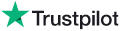|
Knowledge Base Article: KB4055 |
|||
| Topic: RadioSparx - Website Player, R-Box Pearl, RS-PLAY, and Playback Issues | |||
Title: Firewall App for R-Box Pearl Android Player Device |
|||
| Last Reviewed: Nov 15, 2019 | |||
| Keywords: | |||
|
|
|||
|
Firewall App for R-Box Pearl Android Player Device A. There is a good free app available from the Google Play Store named "NoRoot Firewall". After you install it on your Android device, configure it with the following settings to have app connectivity from the player only be able to connect to the RadioSparx servers: App Settings Tab On the App Settings tab, enable only RS-PLAY app or the R-Box Pearl app, depending on which you are using. If you also need to be able to control the player device via TeamViewer, make sure to also enable the TeamViewer app, like this for example: 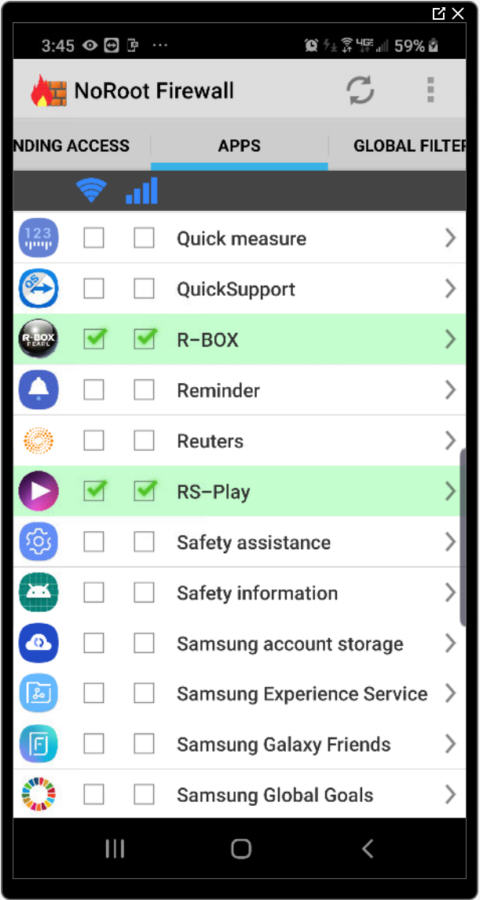 Global Filters Tab On the Global Filters tab, add the following rules to allow the player to strictly only connect to the RadioSparx servers. The first two rules in the Post-Filters section open up HTTP ports 80 and 443 on the IP number that is the load-balanced IP number for RadioSparx (i.e. it is served by multiple load-balanced webservers with automatic failover). The third rule blocks traffic to all other IP numbers and HTTP ports. 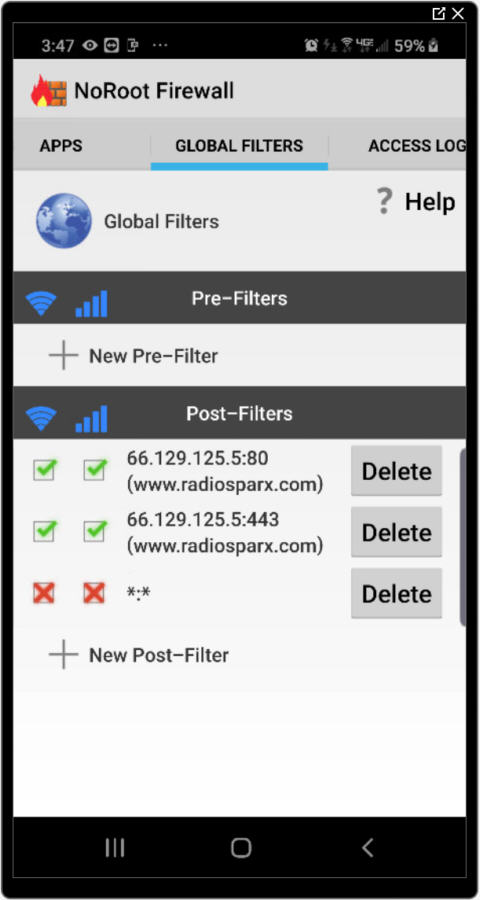 Global Filters Tab Settings with TeamViewer Support Enabled If you also need to enable TeamViewer access to the player device so that it can be remote controlled via TeamViewer, add the additional three firewall rules listed below, which enable HTTP ports 5938, 80, and 443 on the IP block range 178.77.120.0/24: 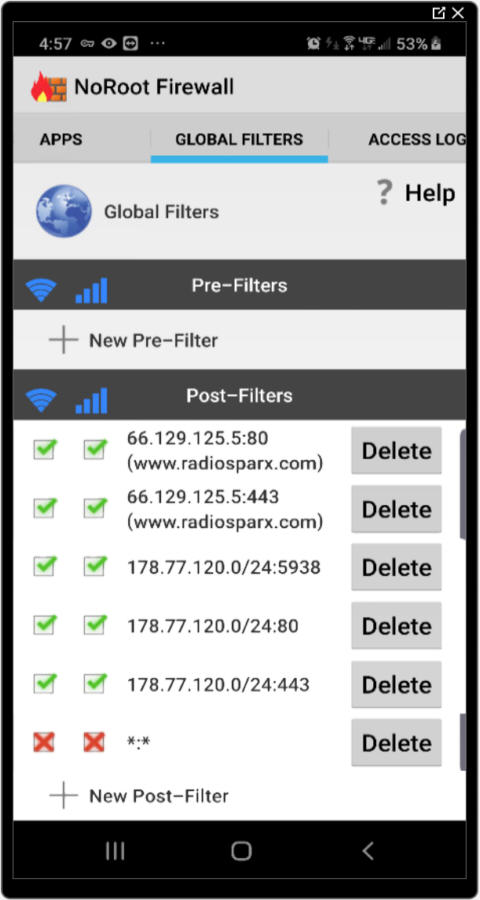 Home Tab to Enable or Disable Firewall On the Home tab, you can enable or disable the firewall at any time. Make sure to enable the "Auto start on boot" option if you want the firewall to be active automatically after any reboots: 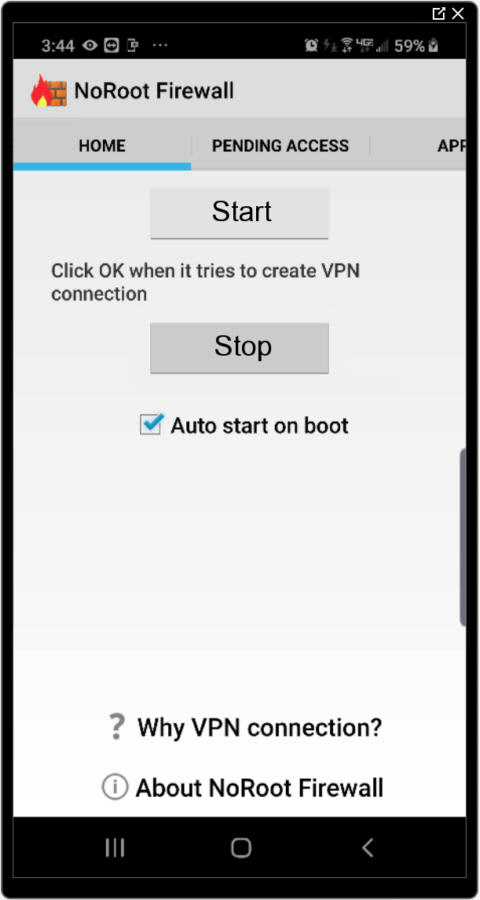 Once you enable the firewall settings as presented above, your Android device will only be able to connect to RadioSparx via the RS-PLAY and/or R-Box Pearl app, and optionally will be controllable with TeamViewer from some remote computer. --- |
|
||||||
|
|
||||||
|
|
||||||
|
||||||
|
|
||||||