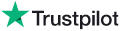Knowledge Base Article: KB2302
|
|
Topic: FAQ - Site Usage and Commerce Questions
|
Title: How do I add a track to my shopping cart?
|
|
Last Reviewed: Apr 08, 2011
|
|
Keywords:
|
|
|
Q. How do I add a track to my shopping cart?
A. First run a search or browse into the web site until you get down to the level where individual tracks are displayed (see picture below). Then on the right side of the screen for each track you will see a shopping cart icon. Click that to add the track to your shopping cart. If you have not yet registered and logged into the site, the site will prompt you to either register or login.
|
Back to Top
aiff audio,
professional radio sound effects,
sound effects downloads,
dj name sound,
can t touch this sound clip,
heartbeat sound wave,
time machine sounds,
movie trailer sound effects free,
sound effects maker,
free animal sound effects download,
ilife sound effects,
free audio sound effects downloads,
air raid sirens sounds,
game show sound effects,
high frequency sound effects,
gunfire sound effects,
free cartoon sounds,
free sounds to listen to,
wav sound bites,
music soundboard