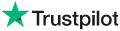|
Knowledge Base Article: KB1698 |
|||
| Topic: FAQ - Audio Playback and File Problems | |||
Title: How to Embed Audio Files Into a Web Page |
|||
| Last Reviewed: Aug 30, 2010 | |||
| Keywords: | |||
|
|
|||
|
How to Embed Audio Files Into a Web Page The following script demonstrates how to embed an mp3 audio file into a web page. Adjust the parameters in blue as necessary to suit your local web server environment: <object id="MediaPlayer1" width=630 height=46 classid="CLSID:6BF52A52-394A-11d3-B153-00C04F79FAA6" codebase="http://activex.microsoft.com/activex/controls/mplayer/en/nsmp2inf.cab##Version=6,4,7,1112" standby="Loading..." type="application/x-oleobject"> <param name="showcontrols" value="1"> <param name="ShowStatusBar" value="true"> <param name="URL" value="http://www.yourdomain.com/file.mp3"> <param name="EnableContextMenu" value="false"> <embed width=630 height=46 src="http://www.yourdomain.com/file.mp3" pluginspage="http://www.microsoft.com/Windows/MediaPlayer/" showcontrols="1" showstatusbar="1" autostart="true" kioskmode="true" controller="true" > </embed> </object> |
|
||||||
|
|
||||||
|
|
||||||
|
||||||
|
|
||||||