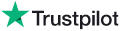|
Knowledge Base Article: KB1770 |
|||
| Topic: FAQ - Audio Playback and File Problems | |||
Title: I'm not able to hear the track previews. What can I do? |
|||
| Last Reviewed: Jul 15, 2014 | |||
| Keywords: adobe flash, preview problem, playback problem, can't hear, cannot hear, can't preview, cannot preview, no sound, no playback, can't play, no audio, no preview, won't play | |||
|
|
|||
|
Question: I'm not able to hear the track previews. What can I do? Answer: Our web sites utilize an audio player named "JPlayer" that is cross-platform compatible and supported in all of these environments:
Depending on your operating system and the underlying audio capabilities of your computer, the JPlayer may either use Adobe's Flash Player technology for track playback, or HTML5's native audio playback capabilities. When you click on the speaker icon for any track  you should see the waveform for that track appear at the bottom of the screen. It will look something like this: you should see the waveform for that track appear at the bottom of the screen. It will look something like this: As it starts to play, the waveform will turn blue as the playback progresses, and look something like this:  Is Your Computer's Volume Muted or Turned Down to Zero? Do you see the waveform and does it turn blue as the playback progresses? If so, and you are still not hearing any sound, this generally means that your computer's playback volume is either muted or turned down to zero. If this is the case, please unmute your audio playback or increase the volume of the audio playback for your computer. If you don't see the waveform, or you do see the waveform, but nothing happens as far as any playback progress occurring, this could be caused by several different things. Solutions Are you Using WatchGuard Firewall or Proxy? If you are using WatchGuard Firewall, this software by default blocks content range requests, which is an audio streaming technique used here that allows you to play a track from any point within the track, by clicking on the waveform graphic, as opposed to just having to play the track from the beginning. To solve this problem with WatchGuard, y ou need to place a check mark in the "Allow range requests through unmodified" box on your HTTP proxy in HTTP Request General Settings. Repair Adobe Flash on Windows-Based Computers If you are on a Windows platform, please make sure you have the latest version of Flash Player installed on your computer. To download the latest version, surf here and install the player: http://get.adobe.com/flashplayer/. After installation, then try the playback again for any track. If you still have problems hearing the preview tracks, first simply try reinstalling Flash. If you are still unable to hear the preview, try uninstalling the Flash Player and then reinstall it. Once you install this player you should be able to hear the preview version of all tracks on the site. Use a Different Browser Alternately, try using a different browser. If you are using Microsoft's Internet Explorer browser, a relatively quick solution is to switch to Google Chrome. You can download and install Chrome very quickly from this link here: http://www.google.com/chrome Reinstall Your Browser If changing browsers is not an option for you, try uninstalling and then reinstalling your current browser. Sometimes the audio capabilities of the browser can get corrupted or jammed up for various reasons, so a reinstallation or an uninstall followed by a reinstall can solve the problem. Contact AudioSparx for Assistance After trying the various things above, if you are still unable to hear the previews, send an email to info@audiosparx.com and let us know the following: 1. When you click the speaker icon for any track, does the waveform appear at the bottom of the screen? 2. Does the playback progress bar appear to move from left to right across the waveform? --- |
|
||||||
|
|
||||||
|
|
||||||
|
||||||
|
|
||||||