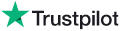|
Knowledge Base Article: KB4000 |
|||
| Topic: FAQ - Composer and Producer Issues | |||
Title: Loudness Level Recommendations for Music Production |
|||
| Last Reviewed: Jan 16, 2019 | |||
| Keywords: | |||
|
|
|||
|
Loudness Level Recommendations for Music Production Recommended Target Volume: Between -12 and -14 LUFS (or between -9 dB and -12 dB RMS) Composers frequently ask if we have required loudness levels or guidelines for the tracks that they upload to AudioSparx and RadioSparx. We occasionally decline artists who submit music that is either too loud or too soft. So, what is too loud and what is too soft? For us, tracks that clip, with audible or discernible clipping or distortion are too loud and tracks with a thin, relatively flat waveform are generally too soft. We prefer tracks that are mastered to modern streaming standards, which we discuss below. No doubt, most musicians are familiar with the term “loudness wars.” The argument was that listeners prefer louder music and that louder music is more competitive. As a result, over the past two decades the trend has been to master music at higher levels by heavily compressing the audio signal. While this theory may have been true in the context of listening directly to audio on a CD or from a downloaded file, it is less relevant in the realm of streaming and production music licensing for TV/Film and commercial applications and uses. All streaming services like Spotify, iTunes, YouTube, Tidal, including RadioSparx, “normalize” audio playback levels to create an even listening experience, so that there are no jarring transitions from one track to the next. In this environment, not only are loud masters less relevant, they can actually be counterproductive. When levels are normalized for streaming, loud hyper-compressed tracks do not sound as good as tracks that were mastered at lower levels, with dynamics intact. Tracks that already have some distortion tend to sound even more distorted when normalized. On the other hand, tracks that are too soft (-18 dB and below) can have unanticipated volume issues when they are normalized. These problems can be even greater on mobile devices, which in general have relatively poor speaker systems! Hyper-compressed tracks also lose definition, lack punch and in the long run cause an over-saturation effect, as well as listener fatigue, which may result in fewer streams (which means less money). Unfortunately, the target levels for loudness and the normalization techniques used by each different music service vary. For example:
Loudness, of course, also varies from genre to genre. You’d expect Heavy Metal and Hip Hop to be louder than New Age, for example. Entire books and courses have been devoted to the art of mastering, so it’s not our intent to provide an in-depth tutorial here. You can find numerous articles, tutorials and videos on the web. Here are just a few: https://www.izotope.com/en/blog/mastering/izotope-headroom-what-is-loud-adam-ayan-discusses-loudness-in-ma.html https://www.pro-tools-expert.com/home-page/2017/12/14/tutorial-in-music-mastering-what-is-loudness-range https://ask.audio/articles/new-loudness-trends-in-music-mastering https://www.youtube.com/watch?v=ndJ7IY99jUU Loudness Penalty - One way to check your tracks is to run them through an encoding plugin that will help you hear how you tracks will sound when streaming. For a quick idea of how your tracks measure up, here’s a really cool (and free) drag n’ drop “Loudness Penalty: Analyzer” from MeterPlugs that will show you how much the major streaming services may reduce or boost your track’s level. https://www.loudnesspenalty.com Replacing a Track at AudioSparx - Keep in mind that if you remaster one of your tracks and want to replace it at AudioSparx with a new, improved version, you can do that. See this to learn how: How to Replace a Track or Soundpack with a New Version. Regarding volume levels, to give you some visual perspective, here are three waveform images. WAVEFORM 1 Waveform 1 is mixed too high causing audible clipping or distortion. 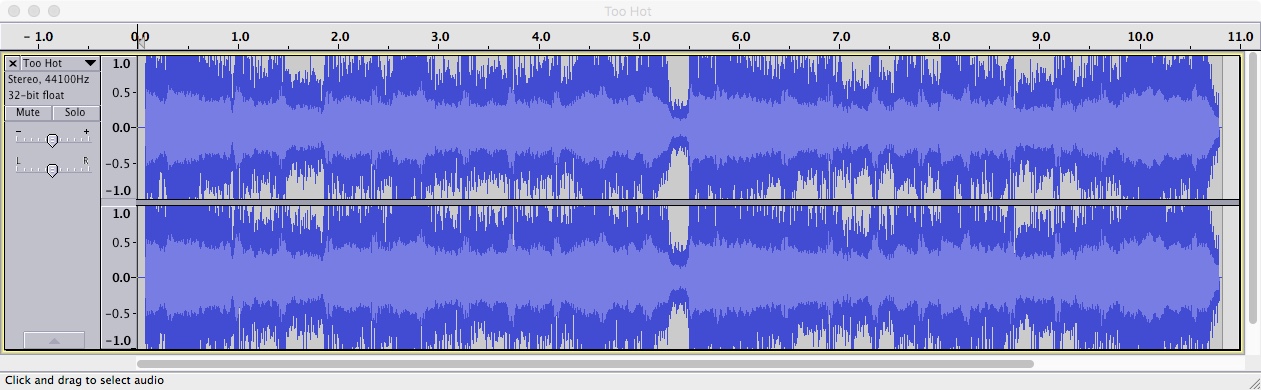 WAVEFORM 2 Waveform 2 is too low. Not every streaming service, for example Tidal, boosts levels, but for those that do (including RadioSparx), this track would be raised +9 to +12.6 dB. 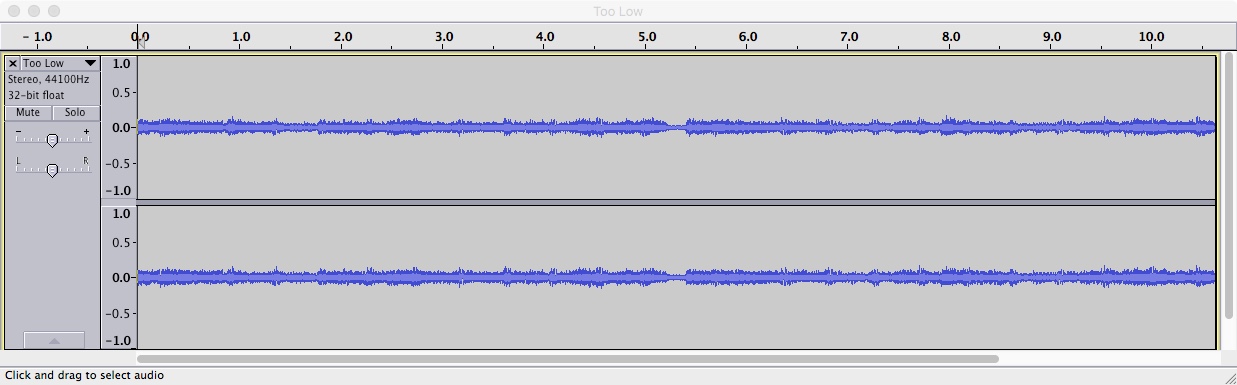 WAVEFORM 3 Waveform 3 represents a good audio level, with little or no Loudness Penalty applied. This volume level would audition perfectly for consideration by production clients for some commercial or creative project, and would be normalized without excessive changes for streaming on RadioSparx. 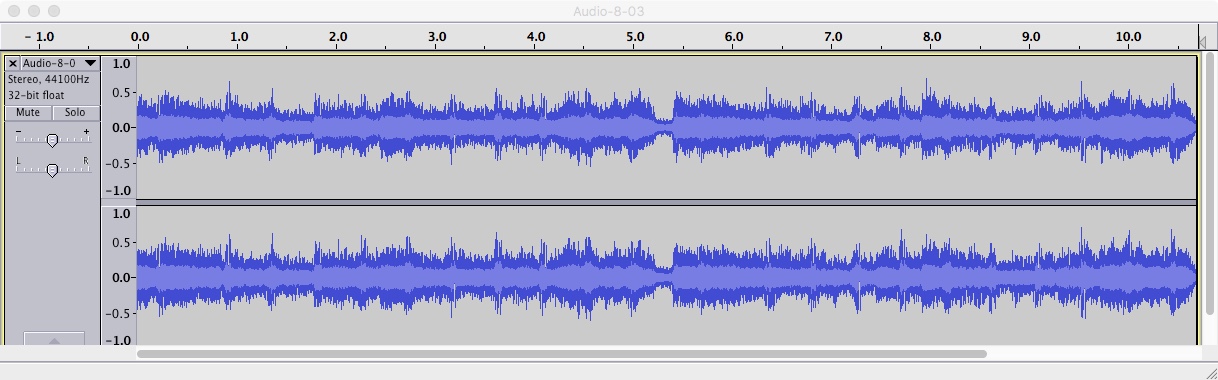 Trim Silence - Another common mistake we see far too often is an excessive amount of silence
at the start or end of a track. A good rule of thumb is to use 200
milliseconds of silence at the start (not one or more seconds) and a max of 1/2
second of silence at the end of a track. Please don't leave multiple
seconds of silence at the start and/or end of your track because doing this
causes the listed duration of the track to be falsely inflated, and causes the
listener to have to wait through the silence until the music starts playing
when they click to play your track. SUMMARY Staying within the approximate volume range as listed in the graphic immediately above, your tracks will be in an ideal range for both AudioSparx and RadioSparx. --- |
|
||||||
|
|
||||||
|
|
||||||
|
||||||
|
|
||||||