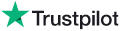Knowledge Base Article: KB4057
|
|
Topic: FAQ - Payment Problems and Solutions
|
Title: How to Update Your Payment Settings (to Receive Earnings from AudioSparx)
|
|
Last Reviewed: Nov 19, 2019
|
|
Keywords: pay me, how to get paid, payment settings, payment configuration, pay-to info
|
|
|
How to Update Your Payment Settings (to Receive Earnings from AudioSparx)
Please follow the steps below to update your pay-to information in order to properly receive payment of your earnings at AudioSparx. - Click on MyAccount at the top right of the site (sign in if necessary)
- Click on Vendor submenu (on black bar)
- Click on Vendor Settings
- The pay-to info is configured at the bottom of the screen.
- Adjust as necessary and save changes
--- |
Back to Top
audio sound effects,
free chime sound fx,
wav noises,
traffic sounds,
birthday sound wav,
heart beat sounds,
engine sound clips,
karate chop sounds effects,
free sound effects download violent wind,
paparazzi shouting sound effect,
space invaders sound effects,
free explosion sound effect,
1 minute garage noises downloads,
transformers sound effects,
animal sounds,
sound effects free,
tabletop effects,
sample sounds,
sound effects library,
rain sound effect download