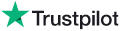|
Knowledge Base Article: KB4123 |
|||
| Topic: RadioSparx - Website Player, R-Box Pearl, RS-PLAY, and Playback Issues | |||
Title: Can the R-Box Pearl and RS-PLAY apps be used on a mobile phone? |
|||
| Last Reviewed: Oct 02, 2020 | |||
| Keywords: | |||
|
|
|||
|
Can the R-Box Pearl and RS-PLAY apps be used on a mobile phone? Yes the R-Box Pearl and RS-PLAY apps can be used on mobile phones. However, there are various considerations to be aware of. Phone Energy Saving Issues For RadioSparx apps (R-Box Pearl, and RS-PLAY) When using a phone with the R-Box or RS-PLAY app, on the Android platform it can be suitable for production, but there are considerations to be aware of. Huawei, Honor, Meizu, and Xiaomi can forcibly close apps in the background even with the right settings, we do not advise using these phones. However, modern Android phones are equipped with operating systems that if tuned properly, can be used for production-grade commercial service. CONSIDERATIONS FOR ALL ANDROID MODELS What do you need to check first? Phone Settings - Battery, Battery Optimization, Disable Phone Settings - Apps, R-Box (or RS-PLAY), Battery, Allow to run in the background/protect Android 6+ Phone Settings - Battery And Energy Saving, Battery Use, Ignore Optimization, Enable Android 7+ Phone Settings - Apps, R-Box (or RS-PLAY), Running in the background, Include R-Box (or RS-PLAY) permissions in the list ---
|
|
||||||
|
|
||||||
|
|
||||||
|
||||||
|
|
||||||