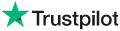|
Knowledge Base Article: KB1768 |
|||
| Topic: FAQ - Site Usage and Commerce Questions | |||
Title: How can I download a track I have purchased here? |
|||
| Last Reviewed: May 06, 2014 | |||
| Keywords: | |||
|
|
|||
|
Download Instructions for Licensed Content Q. How can I download a track I have purchased here? A. To download a track purchased here, follow these directions: 1. Click the MyAccount button at the top-right of the web site (or LOGIN first) to get to the MyAccount area. 2. Go into the Download Zone, where you will see any tracks you have purchased there ready for download to your computer. 3. Click on the down-arrow icon (downward-pointing arrow) on the right side of the screen for the track you are trying to download. Make sure your browser is not blocking popups, because the file download occurs under scripted control from a popup window that executes script. You should see a popup window as soon as you click the icon. Do not right-click on the icon and attempt to do a "save target as", because the icon does not link directly to an audio file, but rather links to script that retrieves the audio file. 4. If the track is a music track, you will be prompted to fill out a brief "Track Usage Report" that provides details to us about how the music track will be used. Fill in the usage report with basic information about how you intend to use the track. If there are any fields you are not sure about, just fill it in with temporary information such as "pending", or "n/a". All fields must be filled in. After filling out the usage report and submitting it by clicking the button at the top or bottom of the usage report window, immediately afterwards the site will prompt you to choose the file type you wish to download. 5. Choose the file format you wish to download. The options are as follows (among others): WAV (For PC - Good for film and high-quality media production use) MP3 (For PC or Mac, 320Kbps, 44.1Khz - Good for personal or production use) MP3 (For PC or Mac, 192Kbps, 44.1Khz - Good for personal use) MP3 (For PC or Mac, 128Kbps, 44.1Khz - Good for personal use and internet use) AIFF (For Macs - Good for film and high-quality production use) AU (For Sun workstations - Good for production use) WMA (Windows Media - Good for personal use) 6. Then click the download button and the file will be retrieved from the server storage system here and start to download to your computer. Your browser may prompt you about where you want to save the downloaded file. If the content still will not download and seems to get stuck at this step, see the "Troubleshooting Steps" at the end of this article. 7. If the download does not start automatically, or starts to download and then seems to finish but you have no idea where your browser stored the file, then do the following depending on which operating system you are running on your computer: - Windows users: Right click on the SOUND LINK (hyperlink) and 'Save Target As' or 'Download link to Disk', select your desktop or a folder on your hard drive and save. - Mac users: 'Control-click' and hold on SOUND LINK (hyperlink). A menu will pop up, 'Save Target As' or 'Dowload link to Disk', select your drive and save. 8. You must specify which folder on your computer the file will be saved within. Make a mental note of which folder on your computer you save the track within, because after the download finishes, that folder is where you will find the downloaded file. 9. If you are using Microsoft Internet Explorer as your browser, and your browser is blocking the download for security reasons, or your browser is automatically opening the downloaded track in a media-player application such as Windows Media or iTunes, to eliminate this problem, on the menu of Internet Explorer go to Tools > Internet Options > Security Tab > Custom Level > Downloads, then change the option "Automatic prompting for file downloads" to enabled. This will let you be prompted whether to save or play the track as it downloads. Re-Download Any Time Within First Year After Purchase If you have already previously downloaded the track, you can re-download it again from the Download Zone without further charge for up to one year after date of purchase. --- Request Assistance If your file did not download or did download and you are not able to access it, or the download seems to get jammed, then take these steps: 1. Close the small download window. 2. Using the CONTACT option at the top of the web site, send a request for technical support and indicate that your track or soundpack is not downloading properly. 4. Our staff will review your request and either email the content to you or otherwise transmit it to you. For large files we often use an excellent file transfer service at www.wetransfer.com. ---
|
|
||||||
|
|
||||||
|
|
||||||
|
||||||
|
|
||||||