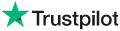Knowledge Base Article: KB3792
|
|
Topic: FAQ - Publishing Administration, Society, Performance Royalty, and Mechanical Royalty Issues
|
Title: Do I need to configure the Composers field for my tracks? If so, why?
|
|
Last Reviewed: Mar 01, 2016
|
|
Keywords:
|
|
|
Q. Do I need to configure the Composers field for my tracks? If so, why?
A. Yes you absolutely need to configure the Composers field for each of your music tracks you upload here. The reasons for this are the following:
- Production Credits - The composer names you configure for each track are the names that clients are required to display for production crediting purposes when they use one of your tracks in a significant production that includes production credits (i.e. in movies, some TV shows, documentaries, etc.) If you composer names are not configured for a track, the client will have absolutely no way to know who they should credit.
- Performance Royalty Earnings - The composers you list for each track is who will be eligible to be paid any performance royalties that are earned for a use of the track. However, it's important to note that each composer must be registered at a Performing Rights Organization (PRO) somewhere in the world in order to be able to earn performance royalties. Additionally, we highly recommend that you let AudioSparx administer your publishing so that we can work to help maximize your performance royalty earnings for any broadcast use placements we are able to obtain for your tracks. To learn more about this important topic, please see the following articles:
Which PRO (Performing Rights Organization) Should I Join?
Publishing Administration and Performance Royalty Issues
- Declare Societies Related to Each Track - By configuring the Composers field for each of your tracks, you are providing AudioSparx essential information about which, if any, music society each composer is registered with. This is critical information for AudioSparx to possess, so that we can immediately know where we can and cannot direct-license each of your tracks with our RadioSparx service. RadioSparx is a direct-licensed music service and we are not able to use music that is affiliated with certain music societies on a worldwide basis, but can only utilize such music within certain countries. Our use of it in the "wrong" countries can lead to expensive lawsuits or claims for royalty payments to our clients by foreign music societies. To it is very critical that you configure all of the composers involved in the creation of each track.
To learn how to configure the Composers field for your tracks, and for your account in general, please see this article:
If all of your tracks have the exact same composer information, you can batch edit your entire catalog to configure the Composers field for all of your tracks at once. The following article explains how to do this:
---
|
Back to Top
free downloads to human sounds,
button sound effects,
wav sound files download,
miscellaneous sound effects free download,
alert sounds,
volcano sound effects,
sound fx human sounds yawn 556 wav,
free downloads bird sounds,
crank wind up and music box sound effects,
jogging sound effect,
download sound effects for pivot,
free on line pantomime sound effects,
hairdresser sound effect,
deer sounds,
camera flash sound fx,
free download of sound effects,
looney tunes sound effects,
wav sound effect,
sound effects vintage,
aiff samples