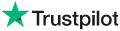|
Knowledge Base Article: KB4351 |
|||
| Topic: RadioSparx - General Issues and Questions | |||
Title: Basic User Guide for RadioSparx |
|||
| Last Reviewed: Jan 08, 2024 | |||
| Keywords: operations manual, user's guide, user guide, instruction manual, service control, subaccount | |||
|
|
|||
|
Basic User Guide for RadioSparx The main areas for service control for RadioSparx service for your account can be found by signing into your account at the RadioSparx website at https://www.radiosparx.com to access the Account Menu. In the Account Menu you will find the following main service control options below. Some of the options below have online help as well as an online
tutorial video that can help to familiarize you with the feature. Account Administration ► ACCOUNT
SETTINGS - Update my client info, email, contact name, etc. ►
CONTRACT HISTORY - View service contract history ►
INVOICE HISTORY - View invoice history, make payment ►
PAYMENT CARDS - Administer your credit or debit payment cards ►
PAYMENT HISTORY - View history of payments completed ________________________________________ Service Control &
Monitoring ► PLAYER
SETTINGS - Configure player type, mono/stereo, volume, service monitoring
notifications, etc. ► REMOTE
COMMANDS - Control the player remotely with basic commands ► CUSTOM
STATIONS - Create my own custom playlists, pick the tracks I like ► CUSTOM
ADS - Upload audio ads, commercials, or messages to play periodically ► CUSTOM
SCHEDULES - Schedule a station or mix of stations to play at specific times by daypart ________________________________________ User Access Control ► USERS
- Administer User Accounts (Multi-User Subscription option) ► USER
GROUPS - Administer User Groups, to simplify custom ads and schedule deployment Reports ►
CERTIFICATE OF SERVICE - View Certificate to provide to my local performing
rights society. ►
MONITOR CONSOLE - Monitor or review your player's status to guard against down
time ► USER
LIST REPORT - Get report or spreadsheet list of users for this account ► USER
ACTIVITY REPORT - Review basic User-related activity for any time period ► PLAY
HISTORY REPORT - View my track play history detail for any time period ► PLAY
SUMMARY REPORT - View play summary for any time period for entire account (all
users) ► TRACK
PLAY SUMMARY REPORT - View summary of tracks played for any time period ► AD
PLAY HISTORY REPORT - View ad play history for any time period ► AD
PLAY SUMMARY REPORT - View ad play summary for any time period for entire
account (all users) ► TRACK
SUPPRESSION REPORT - View my track suppression report and administer tracks The controls above, present under the Account Menu, control the account you’re signed in to. For a multi-user account, you can also control these same featured for any user accounts under your head account by first signing into your head account and then going to the USERS option, which will list the additional user locations you can control. There, click on either the Control Options icon or the Reports icon for any of the users to access these same features for any of your additional accounts. If you need further guidance on any aspect of the service you may be able to find the desired information under the online HELP option, which you can search or browse by topic. Alternatively, send us an email at info@radiosparx.com or give us a call at +1-954-791-9795 to talk to a human. We're happy to help! --- |
|
||||||
|
|
||||||
|
|
||||||
|
||||||
|
|
||||||