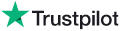|
Knowledge Base Article: KB4024 |
|||
| Topic: Content Provider (Vendor) Issues | |||
Title: How to Run the Track Inspection Report for your Catalog Here |
|||
| Last Reviewed: May 30, 2019 | |||
| Keywords: | |||
|
|
|||
|
How to Run the Track Inspection Report for your Catalog Here AudioSparx provides a cool report feature that will inspect the configuration settings for all tracks in your catalog here and provide you helpful information about configuration problems that need to be reviewed and adjusted or completed. To run the report, follow the steps below: 1. Surf to https://www.audiosparx.com and click on MyAccount (sign-in if necessary). 2. Click on the Vendor submenu (on black bar below page title). 3. Click on Artist Administration. 4. Click on Reports option on left side of Artist Administration screen. 5. Click on one of the Track Inspection reports for the type of tracks you wish to analyze. Then review the info in the report and proceed to make the necessary corrections to each track. You can click on the links in the report to jump to the exact webpage where the necessary change can be made. Make sure to save any changes that you make on any page. ---
|
|
||||||
|
|
||||||
|
|
||||||
|
||||||
|
|
||||||