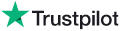|
Knowledge Base Article: KB4312 |
|||
| Topic: RadioSparx - General Issues and Questions | |||
Title: How to Force Website to Stop Trying to Translate Language via Google Translate Bar |
|||
| Last Reviewed: Feb 16, 2023 | |||
| Keywords: RadioSparx language translation problem translation keeps trying to translate page into foreign language loop | |||
|
|
|||
|
How to Force Website to Stop Trying to Translate Language via Google Translate Bar If you change the translation language from English to some other language, sometimes your browser may display a Google Translate language bar at the very top of the webpage, covering up the language translation drop-down listbox at the top of RadioSparx that lets you choose which language to use. This is a common problem with Microsoft Edge, and even if you go into Settings, Languages, and turn off the browser's display of a translation option, the browser will keep on displaying the unwanted Google Translate bar at the top of the browser. To reset and eliminate this behavior, surf to the following page: https://www.radiosparx.com/default.cfm/langid.en This will cause the browser to reset and use English by default, and so then with English set as the default language, when you refresh the screen or go to a new page within the RadioSparx site, the browser will stop displaying the Google Translate bar and let you control the language choice from the built-in language control that's present at the top of the RadioSparx website. ---
|
|
||||||
|
|
||||||
|
|
||||||
|
||||||
|
|
||||||