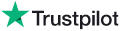|
Knowledge Base Article: KB1771 |
|||
| Topic: FAQ - Audio Playback and File Problems | |||
Title: What is digital audio? |
|||
| Last Reviewed: Apr 01, 2008 | |||
| Keywords: | |||
|
|
|||
|
Q. What is digital audio? A. Digital audio is created by 'sampling' an analog signal at a fixed rate and converting each sample into a number that corresponds to the level of the file at the sample point. The sample rate is the number of samples per second and determines the highest frequency that can be captured from the analog signal. Bit depth determines the volume levels that can be accurately captured from the analog signal. Digital Audio Quality The quality of a digital audio signal is determined by the sample rate and bit depth. The digital audio bit depth determines how many different levels of volume can be captured from the original analog signal. The greater the number of bits, the greater the dynamic range that can be captured by the digital version of the analog signal. With the 16 bits used on CD audio, each sample can be divided into 65,536 levels (2 to power 16), which translates to a dynamic range of 96dB. In other words, 16 bits can capture a range of sound from pure silence to 96 dB in loudness. As a rule of thumb, the highest frequency that can be preserved when converting from analog to digital is less than half the sampling rate. Thus, the 44.1kHz sample rate used by CD audio can capture frequencies up to about 20kHz. At a high enough sampling rate and bit depth, it is difficult for the average person to distinguish between the original and digitized version of a sound. The "Redbook Audio" is a 44.1kHz/16-bit format used on song tracks on standard CDs playable in a stereo system CD player. Redbook Audio format must be converted to MP3, Windows Media (WMA) or WAV format in order to reside in the music library on your PC hard drive. Redbook Audio cannot be stored on a PC hard drive. Instead, digital audio files are stored on your PC hard drive as 'files' with the extensions MP3, WMA or WAV. The term 'redbook' came from the color of the binder in which the specification was first published. It is a standard that defines CD audio which includes two audio tracks to provide stereo, a sampling rate of 44.1 kHz and a 16-bit depth. While this preserves much of the original sound quality, it also requires a great deal of storage space and a system capable of handling a high audio 'bit rate'. Audio Compression Issues Audio compression techniques can significantly reduce the bit rates of digital audio. The most popular compression methods, MP3 and Windows Media Audio (WMA) are two technologies created to distribute media content. See Microsoft's website (www.microsoft.com/windowsmedia) for more information. WMA uses a technique called perceptual encoding. This compression format is based on the principle that some of the original sound cannot be perceived by the human ear and therefore can be removed without being perceived by the listener. For example, if a loud sound at a particular frequency dominates a weaker sound at a different frequency, the weaker sound can be removed without significantly affecting the overall quality. Also, sounds at certain frequencies are less significant to the overall sound and can be encoded less precisely, thereby conserving more file space. The WAV format is an uncompressed copy of a CD audio track that preserves CD-quality Redbook audio. Although this is the purest form of audio, it also takes up a significant amount of hard drive space (a typical three-minute song consumes more than 30MB of hard disk space). Playback of uncompressed WAV audio will be most important for audiophiles who can discern the loss of dynamic range and other limitations of compressed audio formats. Disk Space Issues The disk space required for storing digital audio depends on the audio bit rate, as described above. Stereo, CD-quality, WAV format digital audio generates a bit rate of 1.4 Mbps, which translates to 10.5 megabytes of hard drive space per minute (60 sec x 1.4Mbps / 8 bits per byte). Thus, a typical four-minute song recorded in WAV format will consume about 42 MB of hard drive space. In contrast, the WMA format at the highest quality setting reduces the bit rate to 192kbps. Thus, in the same one-minute file will consume only 1.4MB (60 sec x 192kbps/ 8 bits per byte). For a four minute song, this translates to 5.7MB, or about 1/10th the size of an equivalent WAV file. Thus, an hour of music recorded as an uncompressed stereo WAV files will consume about 650 MB (the storage capacity of a CD), while the same hour of music recorded in the WMA format at 192kbps will consume about 84MB. To most listeners, the difference in audio quality is imperceptible. |
|
||||||
|
|
||||||
|
|
||||||
|
||||||
|
|
||||||